[=x=-=x=-=x=-=x=-=x=-=x=-=x=-=x=-=x=-=x=-=x=-=x=-=x=-=x=-=x=-=x=-=x=]
[<<>><<>><<>><<>><<>><<>><<>><<>><<>><<>><<>><<>><<>><<>><<>><<>><<>]
[=x=-=x=-=x=-=x=-=x=-=x=-=x=-=x=-=x=-=x=-=x=-=x=-=x=-=x=-=x=-=x=-=x=]
Stardate: 20200813.2154
Location: xiled rumination concentrator
Input Device: Gemini PDA
Audio: Box fan, neighbor playing piano, crickets
Visual: Fading and cycling colored lights, makeshift desk
Energy: 40%
Mental: 40%
Emotional: bleh, okay...
[=x=-=x=-=x=-=x=-=x=-=x=-=x=-=x=-=x=-=x=-=x=-=x=-=x=-=x=-=x=-=x=-=x=]
It has been a few weeks since I worked on the xiled rumination
concentrator since I have been so busy with work and family stuff.
Well, no time to work on it today either so I am just occupying
the concentrator. I have been using it, but mostly as a temporary
work/reading/focus space in the mornings or evenings since it is too
hot during the daytime.
THere is a universal laptop docking station set up in here along with
a 23" monitor, wireless keyboard and mouse. I decided to test out the
Gemini PDA on the docking station and it mostly works except for the
ethernet. So what I did was plug the docking station into the Gemini
USB hub/ethernet dongle. So now I have video, keyboard, mouse, and
ethernet in the concentrator. Unfortunately, it cannot be powered by
the hub without reboot, but that is ok. At least there is a large
screen with standard sized keyboard and mouse and ethernet.
Even though the Gemini runs Android, I don't really use many
of the Android apps. I don't have a Google account on it and
mostly sideload or load stuff via F-droid, when I use any apps. I
mostly just use termux, fedilab, and T-UI for a launcher. Oh, I also
use userLAnd quite heavily.
userLAnd allows you to run other operating systems in a chroot
environment without having to root your Android device. So I am
now container computing on my Gemini PDA in a shipping container, HA!
Yeah, bad joke. Not really a container. I have kali and debian loaded
on here and I am able to install packages from the respositories.
The nice thing about this setup is that I am able to take my
Linux desktop with me on the PDA and continue elsewhere without
too much fuss. useLAnd can run a window manager full screen when
plugged into a monitor or you can use VNC and connect from
a larger computer. The desktop is still quite small on the Gemini
screen so I mostly use a terminal when mobile. Actually, a majority
of the tools I use are in a terminal. Screen is my friend :D
So this evening, I thought it would be appropriate to check out the
Gemini protocol, that was started by solderpunk, on the Gemini PDA.
I have read so much about it but have not tried it out. Yeah, I'm slow.
I was able to load the Asuka browser, which did not seem to run so well.
I probably need to check my config. I tried Amfora, which seemed to
run better. I did cheat and have it running in kali in userLAnd.
I was able to visit a few sites and learn more about the Gemini
protocol. It looks like there is much out there to explore. I
think it will take me awhile to get use to this. I am so use to
using lynx for da gopherz. Glad that there is another option for
Internets. It might be better for me to install a gemini client
elsewhere and just run remotely via ssh.
It seems like doing something like creating a new protocol for the
Internet is a big undertaking. I applaud the efforts of solderpunk
and all of those working on the protocol and look forward to see how
it evolves.
And now, here are some pics:
Termux running side by side with fedilab.
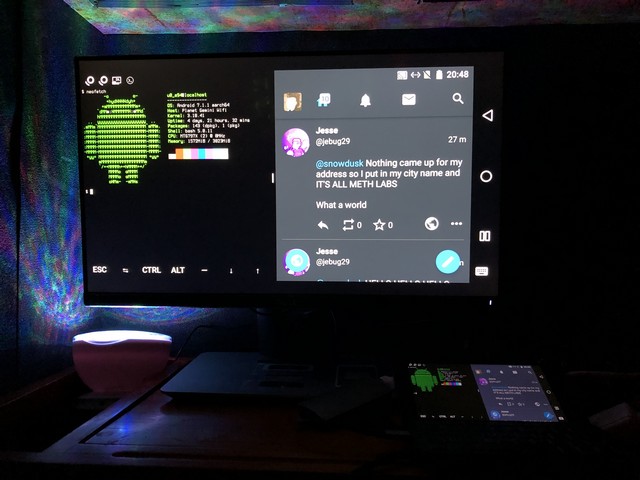 userLAnd running kali
userLAnd running kali
 The xiled rumination concentrator now has camo!
The xiled rumination concentrator now has camo!
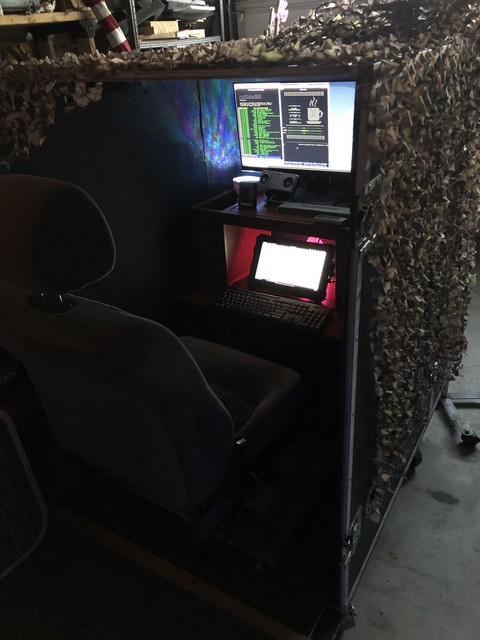 Gemini PDA running amfora.
Gemini PDA running amfora.
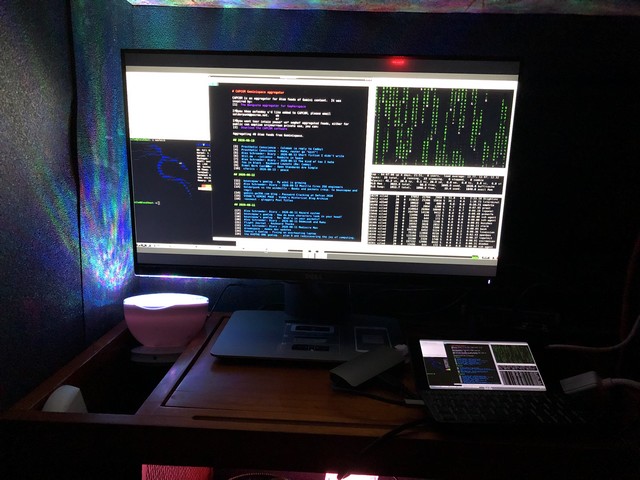 [=x=-=x=-=x=-=x=-=x=-=x=-=x=-=x=-=x=-=x=-=x=-=x=-=x=-=x=-=x=-=x=-=x=]
[=x=-=x=-=x=-=x=-=x=-=x=-=x=-=x=-=x=-=x=-=x=-=x=-=x=-=x=-=x=-=x=-=x=]
.:[ HOME ]:.
userLAnd running kali
The xiled rumination concentrator now has camo!
Gemini PDA running amfora.
[=x=-=x=-=x=-=x=-=x=-=x=-=x=-=x=-=x=-=x=-=x=-=x=-=x=-=x=-=x=-=x=-=x=]